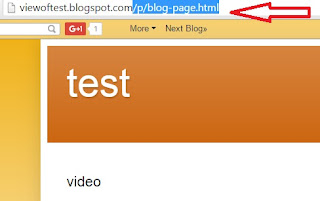[Update] How To Change Default Home Page In Blogger
By default setting blogger home page show recently published post but we can change it easily.It show seven new post, some user want to show other page on their blog like welcome page or other notification on static link.You can add welcome message or some attractive gif images or what ever, its up to you but do not publish it blank, atleast add write few line about yourself and your blog.you can change the notification or message by editing the post.
changing default home page
Hence for custom home link in blogger make sure you had added page gadget by blogger if you had not added it then go to layout and click add a gadget , choose from the pop up list to add it.
Now make a new page write your welcome note or any other information that yout wan to show on your home and publish it.
Note:Visit your page that you had made and copy the url behind your blog url as you can see in image above.
Also see how to remove social share button
How to redirect home page in blogger
Go to setting and then select search preferences
Click edit on custom redirect.
In the Form insert a forward slash /
In the To field paste the part of page url that you have copied before.
Check the box that says Permanent
Click save button in blue color
Click on save changes the Orange color button
Now you can visit our blog and you can see your home page.I hope it works perfectly for you.
Also you can remove home page link from your blog
GO to layout and edit your page gadget.
un check the home page and save the gadget. now visit your blog and enjoy custom home page in blogger.
If you face any problem or error just contact me through comment.