[Update] How to Retrieve My Data From Myspace Account
You needed your old Myspace account profile, right? Then, I strongly encourage you to pay very close attention to what will be discussed here right away.
To have back your old MySpace account post-hack, the company [Myspace] had set up an account recovery page, which is myspace.com/account/recovery. Here you have to face little challenges, which in the form fields marked as requirement needed to fill the form, which why somebody only needed the three pieces of data you see below in order to see your old lost or forgotten data:
*> Your name
*> Your MySpace user name e.g> [“tonnyzarius_420_69x,”]
*> Your date of birth
Even as the field marked the [current email address] had an asterisk next to it, meaning it was “needed”, it, in fact, was not required. Neither was [email address on the account.]
Use the above URL to access the recovery form, once the URL is accessed, a webpage like the below screenshot will appear. Here you have to fill the form currently with the data required:
How to Permanently delete your Myspace account?
If there is such reason that makes you feel like getting rid or if you’d like to avoid having your Myspace account taken over by any future security flaws [ Delete Myspace Account ] then, make use of the below guilds. After having your old Myspace account back [ if you haven’t already done that], then save all your data needed. Proceed by, finding the little gear icon settings in the lower - left-hand corner of the screen if you are using the desktop.
How to Permanently delete your Myspace account:
How to Permanently delete your Myspace account:
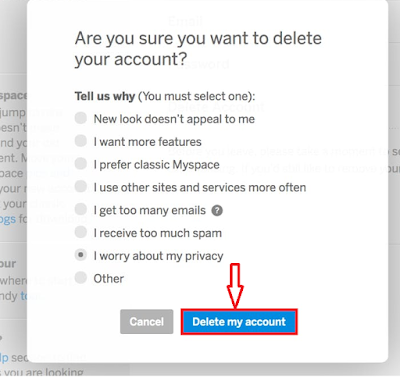
*> Go to dashboard Account > Settings.
*> Click on the little gear icon settings.
*> Click "Account" from the pop-up menu.
*>Click "Delete Account."
Now, you're done. The Myspace homepage reloads. To see if what you've done work out, try to click the Sign-In option, your email and password and see. Behold, it won’t work!!! Your MySpace account has been cut off forever. Hope this article helps to solve your problem..... Please does favor by hitting the sharing button.



